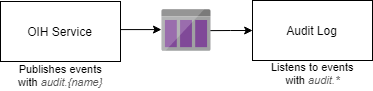Flow Execution
This document is designed to describe the basics of how flows are being executed. It acts as a starting point to get an understanding of the Open Integration Hub. Most of the examples are triggered by user interactions (e.g. starting a flow) and only the “happy path” i.e. success scenario is described.
Each example is described through a graphical overview, a textual description, and pre-conditions. For further information for a specific version please have a look at the services.
- Starting a flow
- Execute Polling Flow
- Execute Webhook Flow
- Request Resources
- Creating audit log records
Starting a flow
Pre-Conditions: None.
This example describes the scenario of starting a flow. Once the user starts a flow the following steps are processed:
- The user starts a flow using the flow repository’s
REST API. - Flow Repository sets the flow’s status from
inactivetostartingand raises the eventflow.starting. - There are three services listening to the event
flow.starting: Webhooks, Scheduler, and Component Orchestrator. Each of them examines the event’s payload and decide if they need to react appropriately. We will discuss the exact reaction ofWebhooksandSchedulerlater in this document. - Upon receiving
flow.startingevent theComponent Orchestratorstarts deploying local components. Once all local components were deployed,Component Orchestratorraises theflow.startedevent regardless of whether used global components are running – Keep in mind that global components need to be started manually. otherwise, warnings are thrown - Flow Repository receives the
flow.startedevent and switches flow’s status property fromstartingtostarted. - Webhooks receives the
flow.startedevent and starts receiving incoming HTTP calls for the given flow. - Scheduler receives the
flow.startedevent and starts scheduling the flow, according to its cron property. - When a client stops a running flow using the flow repository’s REST API, the event
flow.stoppingis raised which is causing an inverse reaction chain of events.
Now let’s discuss the individual services in detail:
Flow repository
POST /flows/{id}/start: Used to start a flowPOST /flows/{id}/stop: Used to stop a flow
Upon receiving the HTTP call for starting a flow, Flow Repository sets the flows status to starting. Upon receiving a stopping request it sets the status to stopping. If the flow has been started and the flow repository receives flow.started event, it sets the status to active in contrast, it sets it to inactive upon receiving flow.stopped. The schema of the event payload is shown below.
Event:
type: object
required:
- headers
- payload
properties:
headers:
type: object
required:
- name
- createdAt
- serviceName
properties:
name:
type: string
createdAt:
type: string
format: date-time
serviceName:
type: string
payload:
type: object
The payload property is an arbitrary object to be sent with the event. Flow repository will send the entire flow as payload.
Webhooks
Please note that Webhooks ignores a flow if the following condition is met:
cronproperty is set
Upon receiving flow.starting event the service checks if the cron property is not set. If so, the service persists a data record in his local DB but doesn’t start receiving HTTP requests for the given flow yet. After receiving the flow.started event, the service starts accepting incoming messages from the flow’s webhook URL and instructs Component Orchestrator by publishing the flow.executed event as soon as a valid webhook call is carried out.
Upon receiving the flow.stopping event, the service deletes the record for the given flow and stops accepting requests.
Scheduler
Please note that Scheduler ignores a flow if the following condition is met:
cronproperty is missing
Upon receiving flow.starting event the service checks if the cron property is set. If so, the service persist a data record in his local DB, but doesn’t start scheduling the given flow yet. The following table demonstrates an example of such records.
| flowId | cron | dueExecution |
|---|---|---|
| 58b41f5da9ee9d0018194bf3 | _/3 _ * * * | 2019-01-25T13:39:28.172 |
| 5b62c91afd98ea00112d5404 | 15 14 * * 1-5 | 2019-01-27T14:15:00.00 |
Upon receiving the flow.started event the service starts scheduling the flow executions by retrieving the flow data from its local DB and instructing Component Orchestrator by publishing the flow.executed event.
Upon receiving the flow.stopping event, the service deletes the record for the given flow and stops scheduling flow executions.
Execute Polling Flow
Pre-Conditions:
- Starting a flow.
cronproperty is set
As described in scheduler section when a flow is started the service starts scheduling the flow executions. Once a flows cron condition is met it publishes flow.executed.
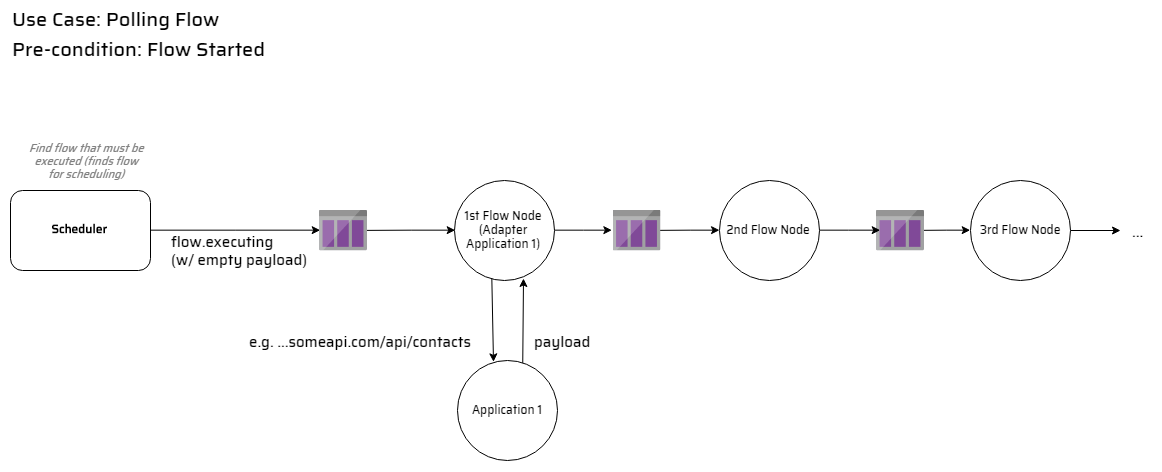
Figure: executePollingFlow
Execute Webhook Flow
Pre-Conditions:
- Starting a flow.
cronproperty must NOT exist
Once Webhooks receives a valid request it publishes flow.executed. Either POST or GET requests are accepted.
POST Request
Requests of this kind should have their payload within the body.
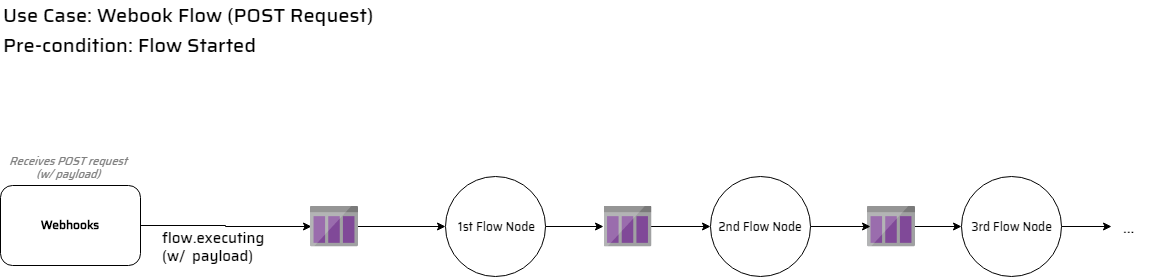
Figure: executeWebhookFlowPost
GET Request
Requests of this kind have to be structured differently. Webhooks takes the url parameters and request headers and puts them into the message. This means in particular the headers go to headers while query string parameters go to body.
An examplary webhook GET request could look like the following: GET /hook/<flow-id>?param1=value¶m2=value
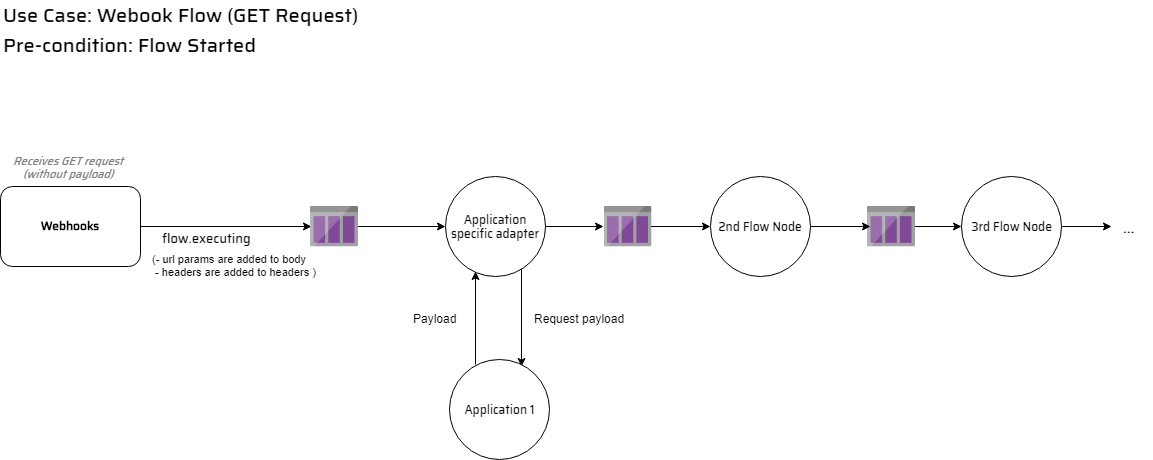
Figure: executeWebhookFlowGet
Request Resources
The following example shows every step necessary to allow a user to request a flow resource. The graphic below shows how this example would look like.
- User logs in into IAM. (e.g. Basic Auth)
- IAM responds with an access token token.
- User uses this access token to request a certain resource (e.g. a specific flow by id).
- Flow repository introspects the token at specific IAM endpoint (services accounts receive a permanent token when they first register) using IAM utils (middleware).
- IAM responds with user information such as username, tenant, tenant specific role and user permissions related to this token.
- Flow Repsitory checks if the user has the permission to request the resource.
- Flow repository responds with the requested information.
Illustration of this process: (Figur requestResourceSuccess).
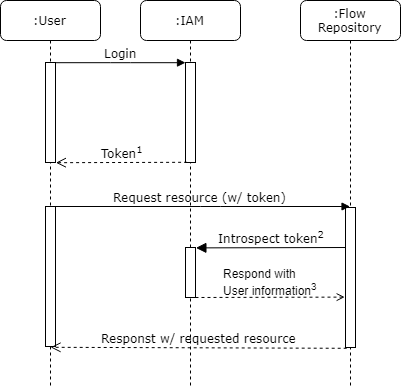
Figure: requestResourceSuccess
1: Access token
2: Service makes request with service account token
3: User information e.g.: username, tenant, tenant specific role, permissions
Creating audit log records
To create a record that should be stored in the audit log a service simply has to put a message onto the queue with a predefined topic. Each service decides on its own, which events should be stored in the audit log service. Audit log listens to all events having audit.* as topic.